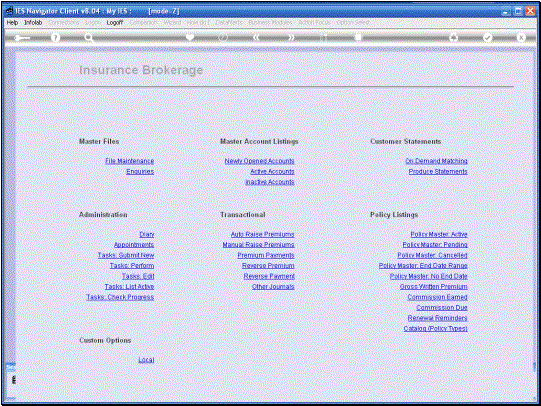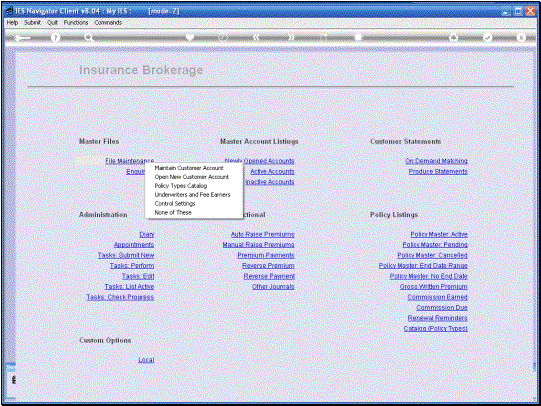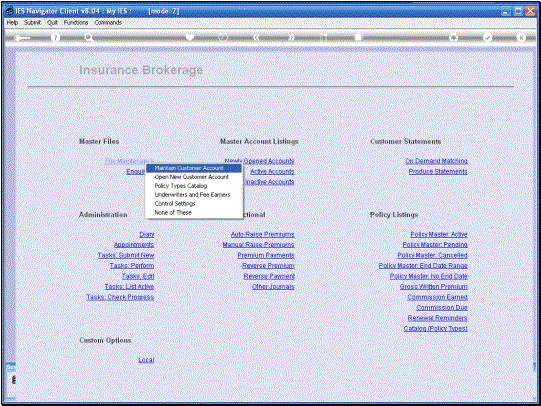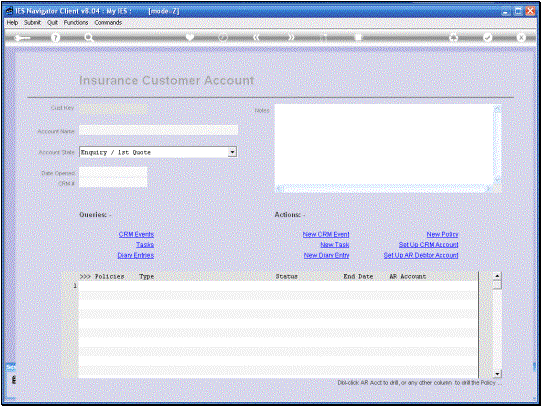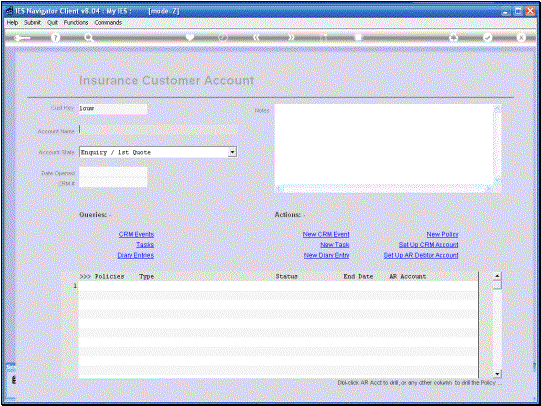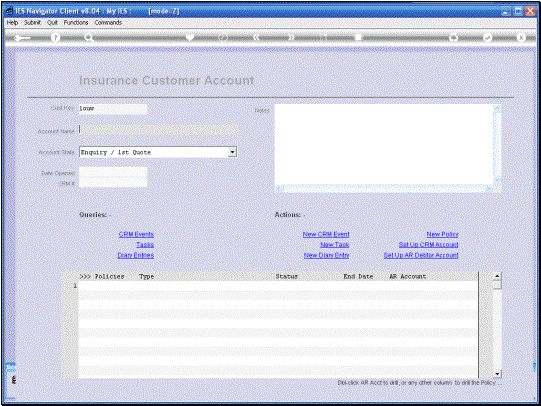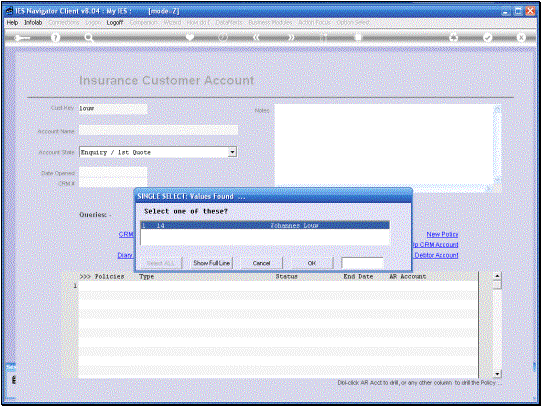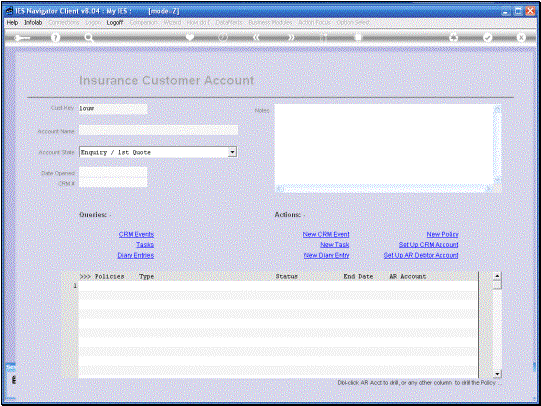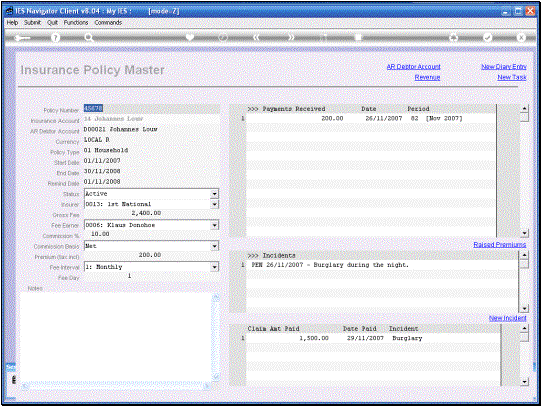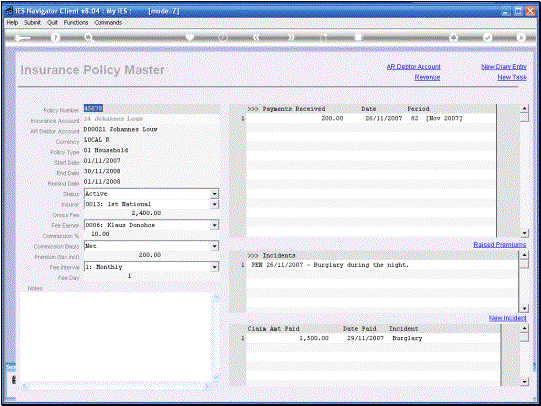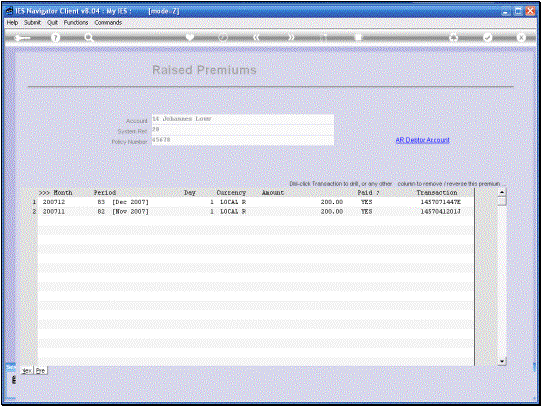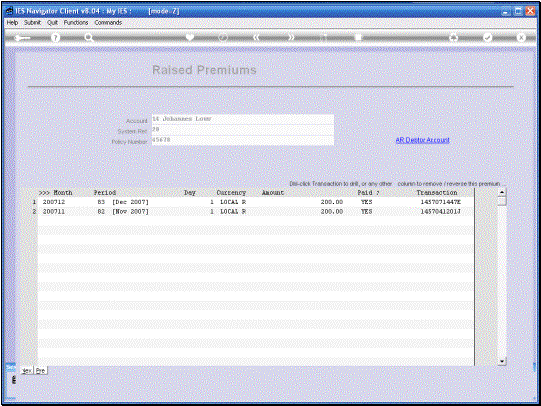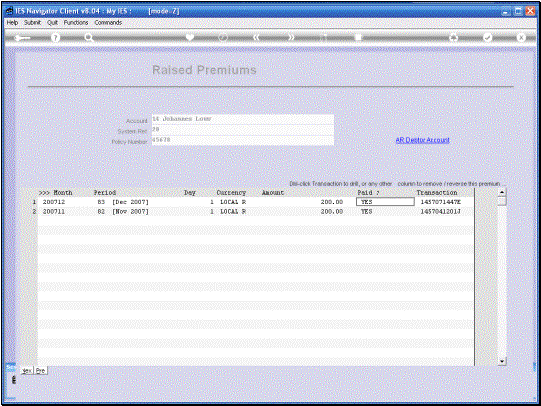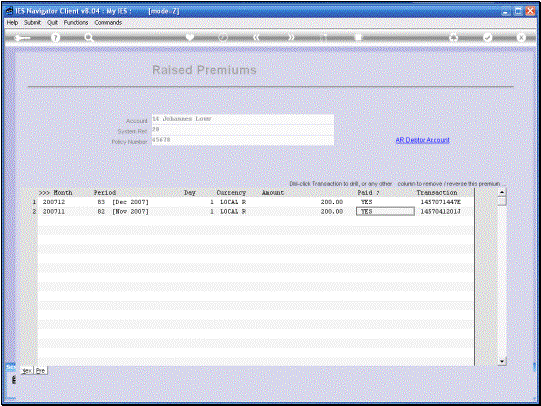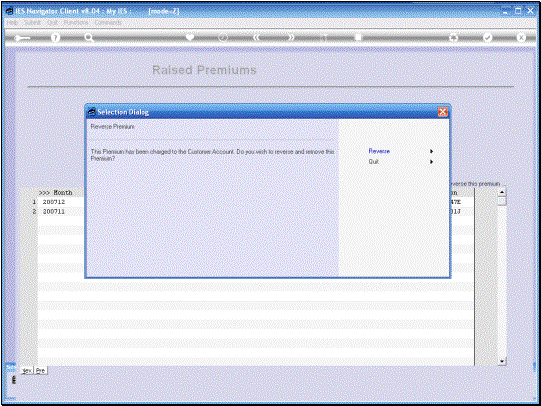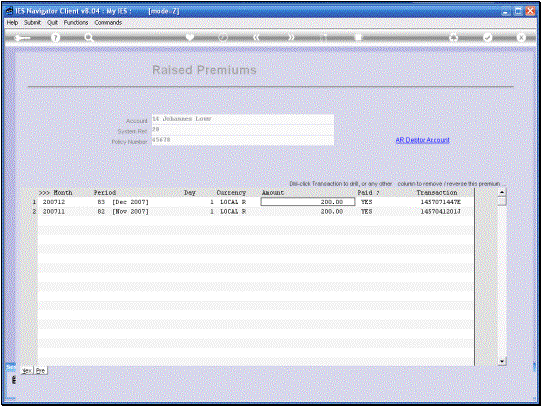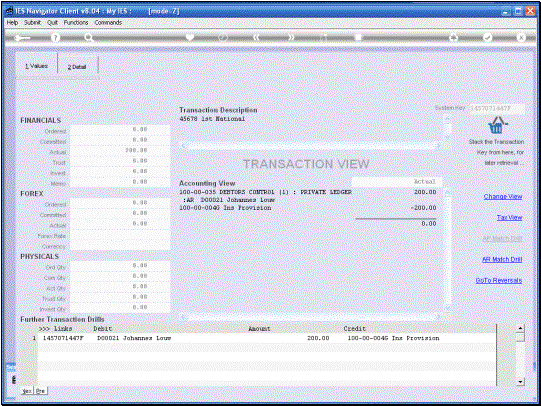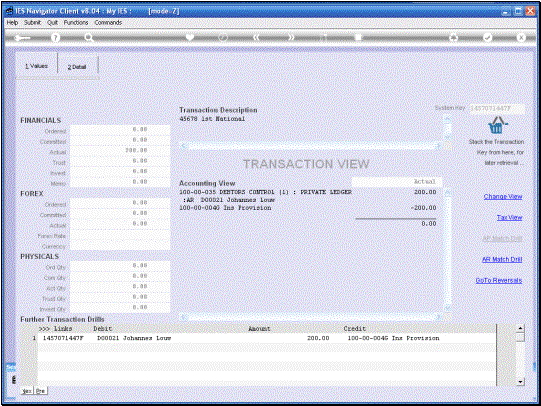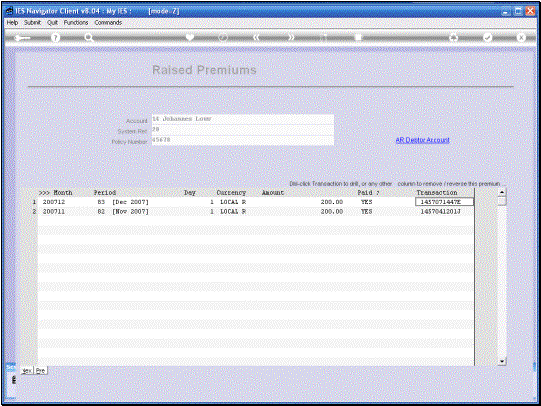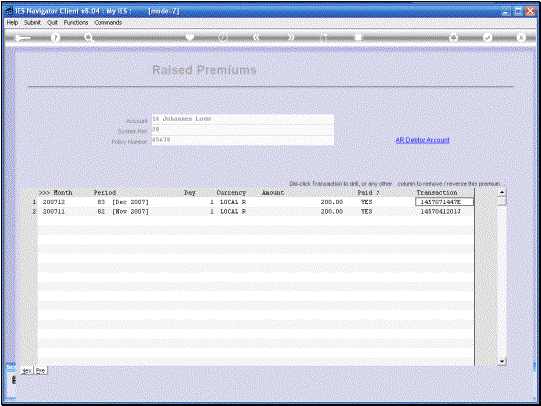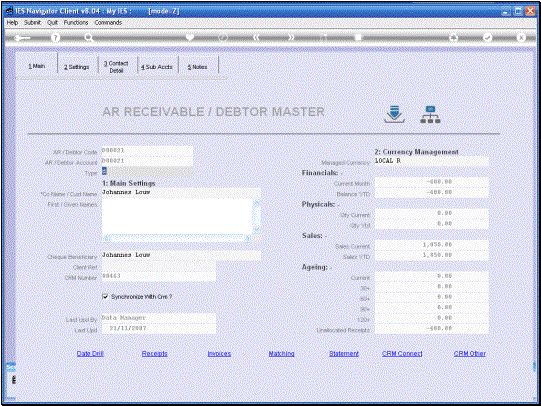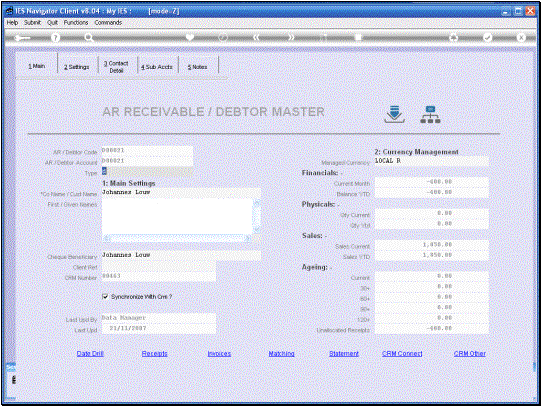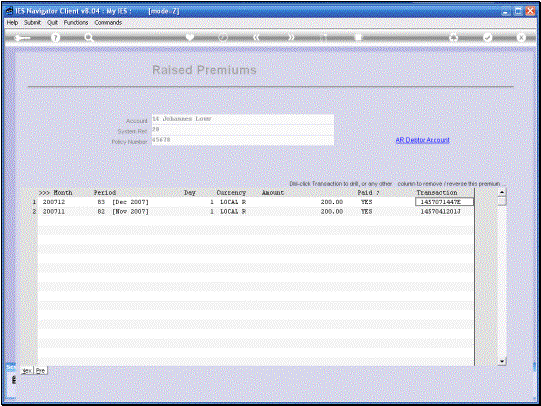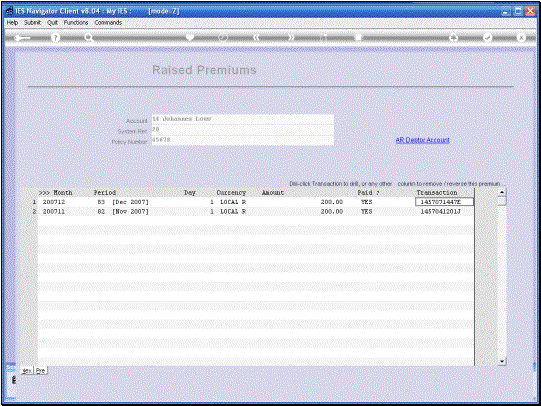In this session we are
going to look at Premiums Raised from the Policy perspective, i.e. from the
Policy Master Record. Here we can see
Premiums that have been raised and also if they have been Collected yet, or not. |
|
|
|
|
|
|
|
|
Once
we are on the Policy Master Record, we choose the “Raised Premium” function. |
|
Here we can see each and
every Premium that has been raised on this particular Policy. In the “Paid” column it
says, “Yes”. Then we know we have already Collected that particular Premium. |
|
If we dbl click on a
Premium in any other column, then we will have the opportunity to Reverse the
Premium. We will look at the
Reversal Option in another Tutorial. |
|
To
Drill into the Premium Transaction, we can simply dbl click on the
Transaction Key in the Transaction column. |
|
|
|
We can also visit the
linked Receivable or Debtor Account for this Policy. |
|
|
|
|