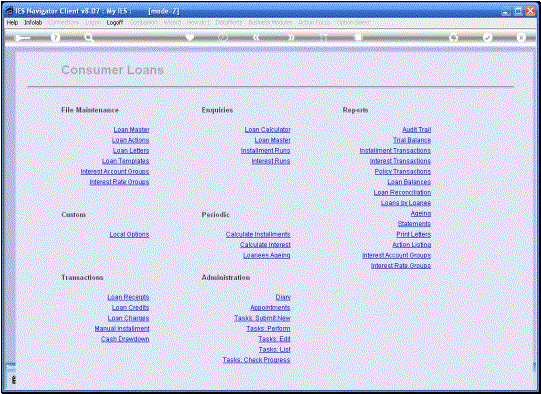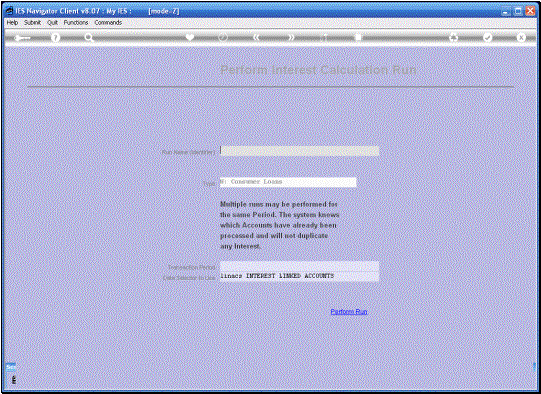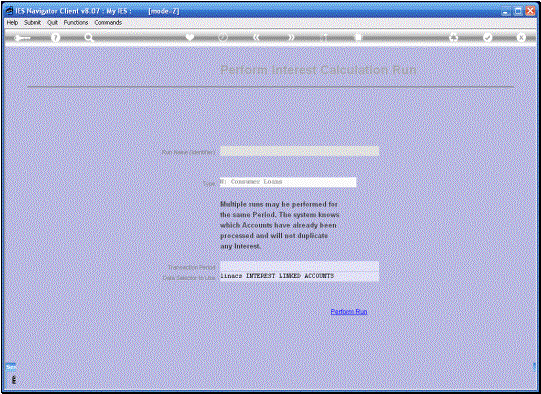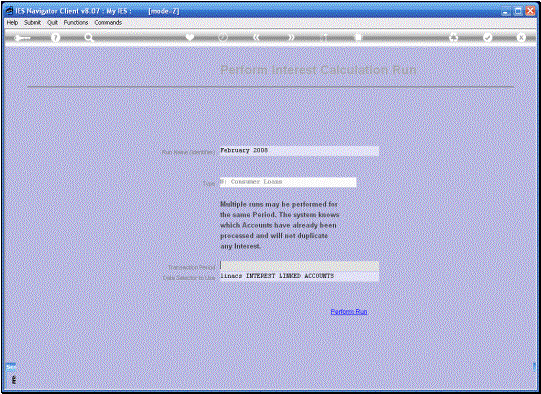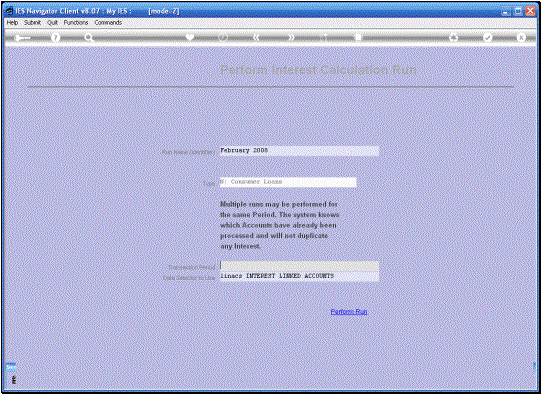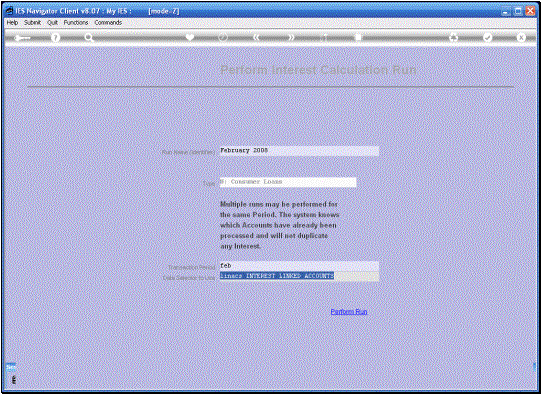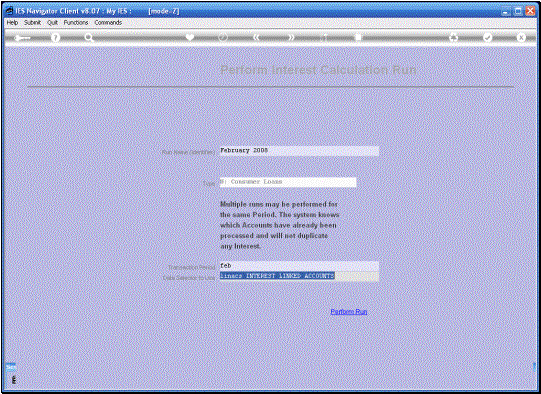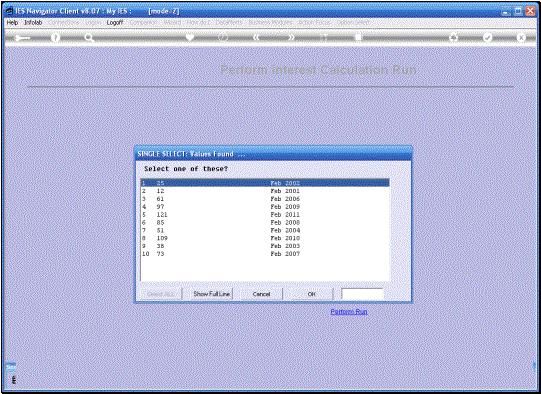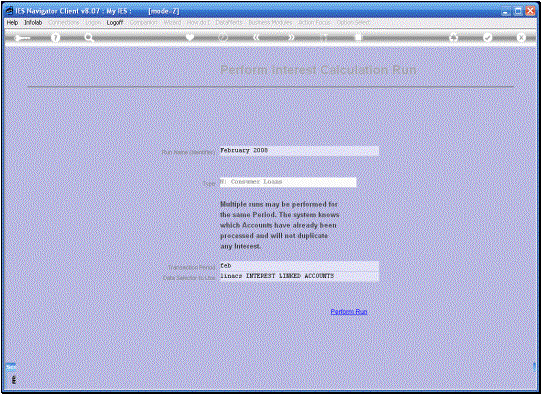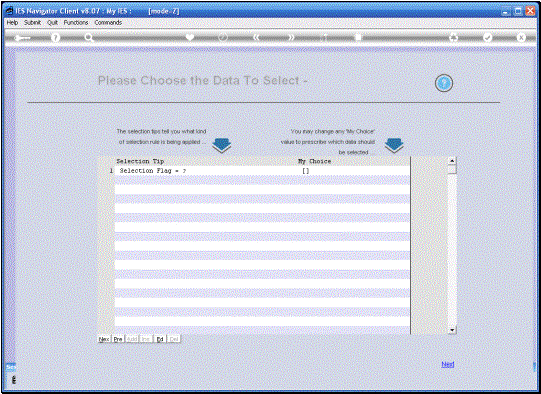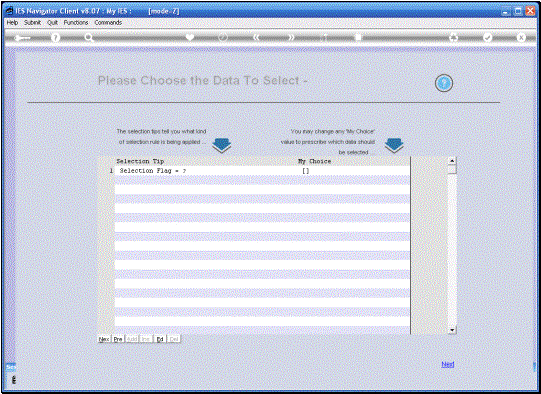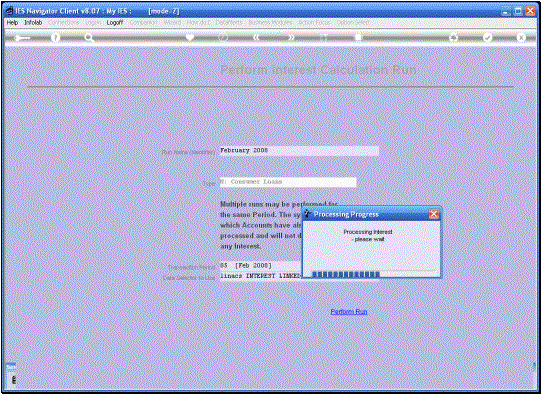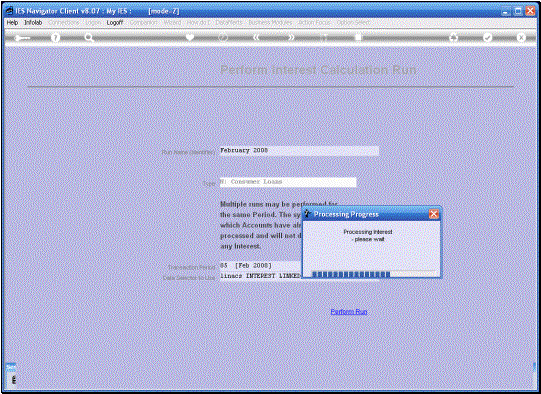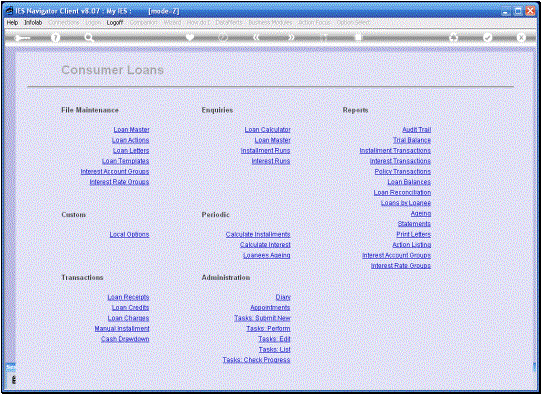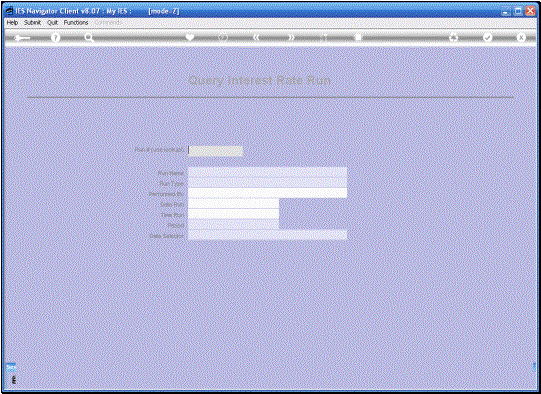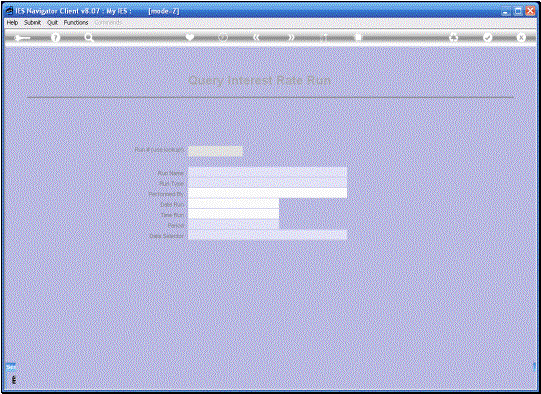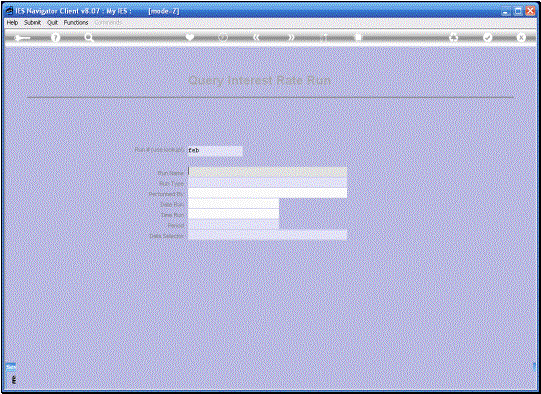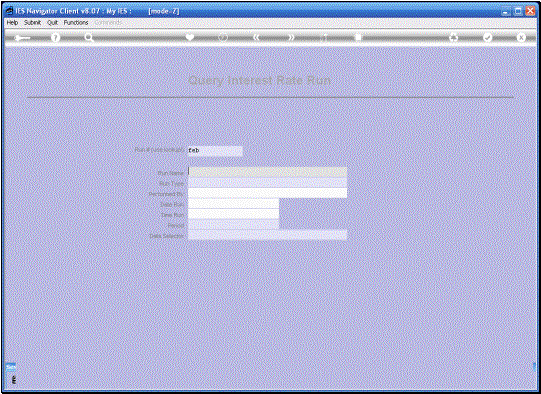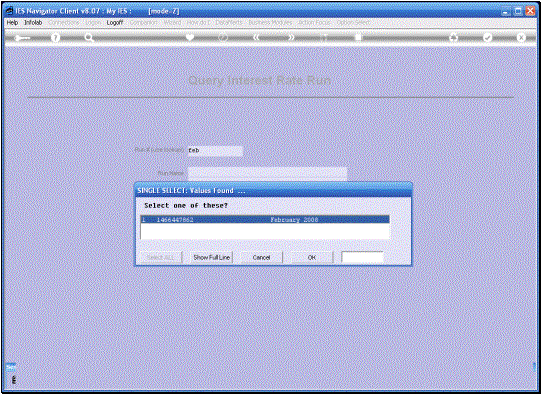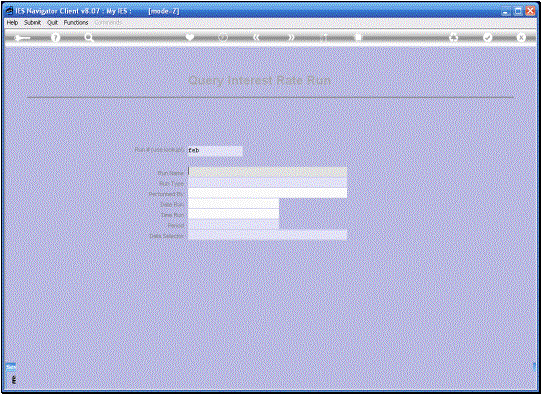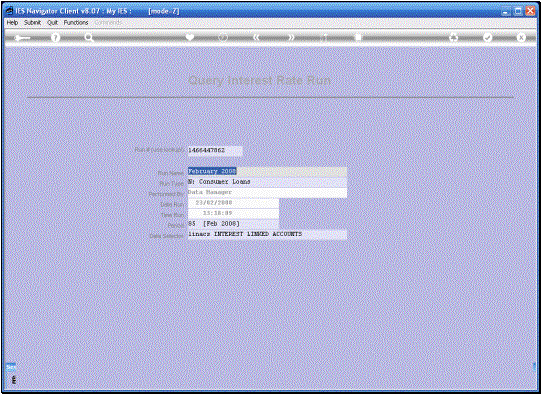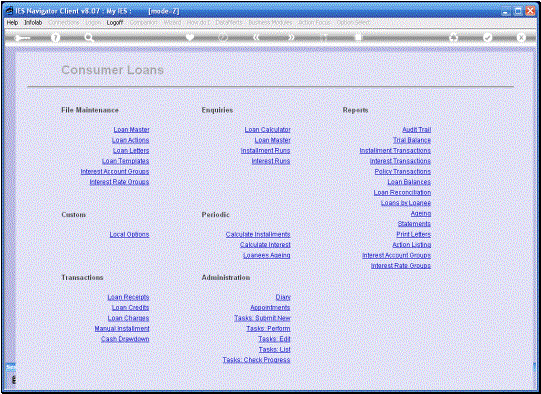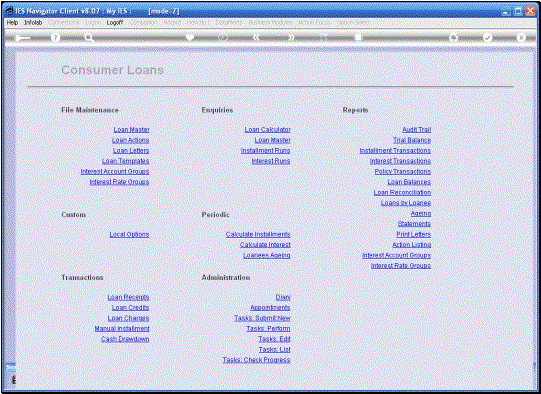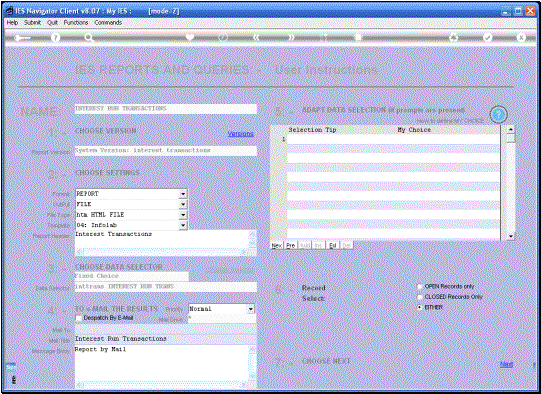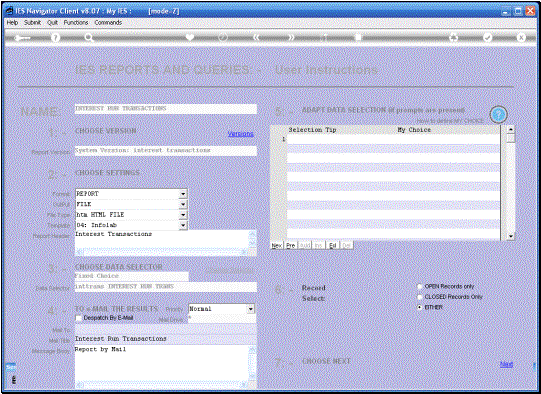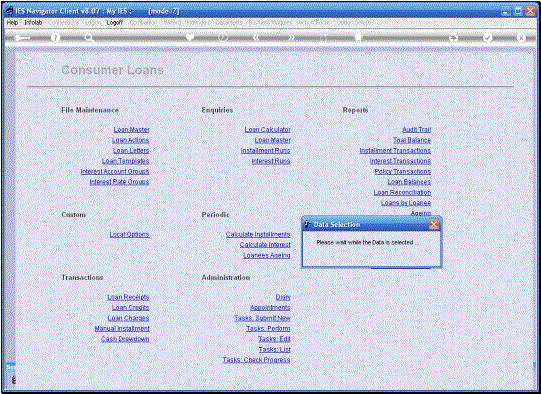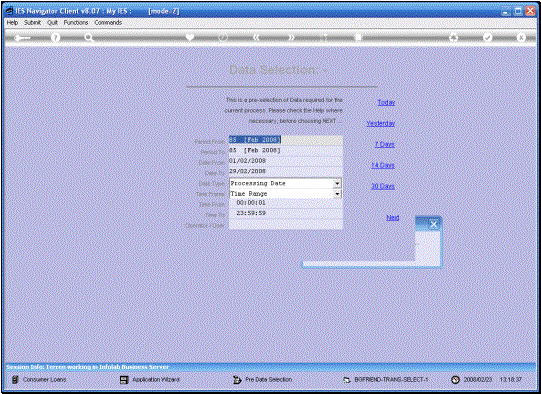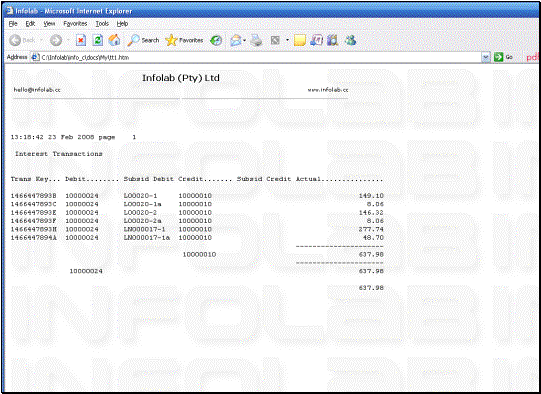In this session we will
be looking at the performing of the interest calculations on Loans. This is usually a
Monthly exercise as an End of Day function on the last day of the Month or as
soon as possible thereafter, i.e. the next day or soonest thereafter. |
|
We
give our Interest run a name or an identifier so that we can retrieve it on
the Look-up to see which Interest runs have been performed and when. |
|
|
|
|
The
Transaction Period that we select will always be the Period for which we are
calculating Interest. |
Of
course we can apply a Data Selector that will select all the Loans or a Data
Selector that allows us to select only certain Loans if we wish to. |
In this case the Data
Selector that I used allow me to specify a Selection Flag if I only want to
do some of the Loans. I am leaving the Wild
Cards. In other words I am selecting all of the Loans. |
|
|
|
We
can always query which Interest runs have been performed, when and by whom. |
|
|
|
|
|
|
|
|
We
can also perform a Report on the Interest Transactions generated by the
System if we have a need to see those. |
|
|
|
|
Here we have some
Interest Transactions that the System has generated in the example of the
Calculation of Interest. |