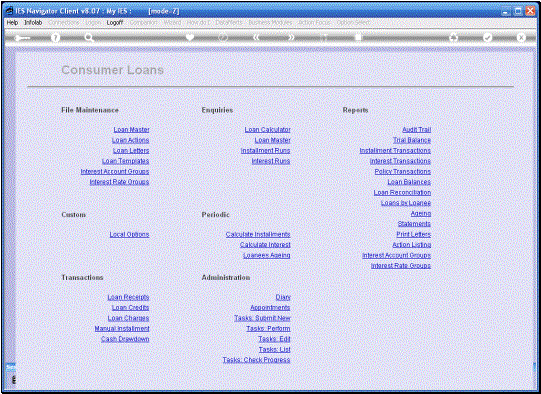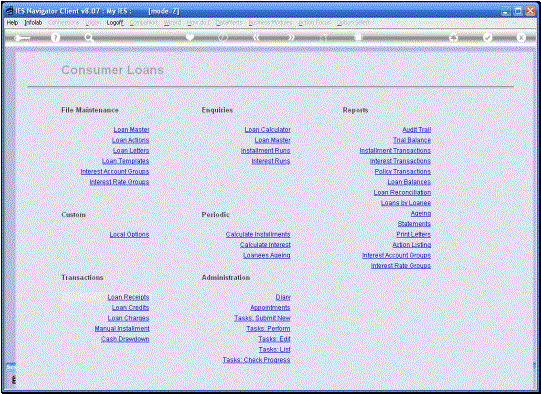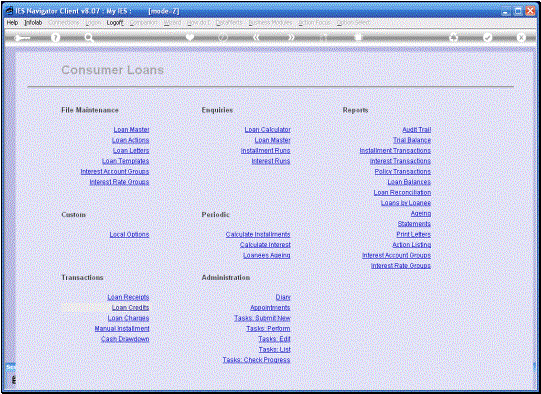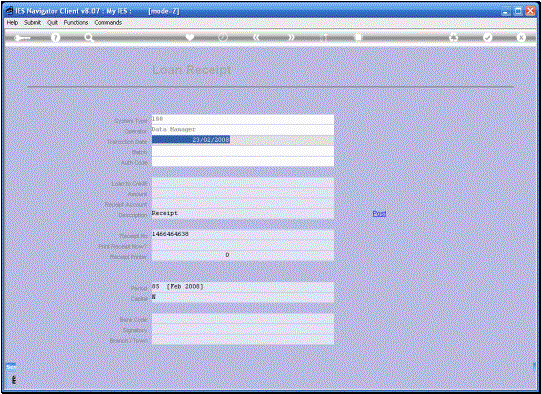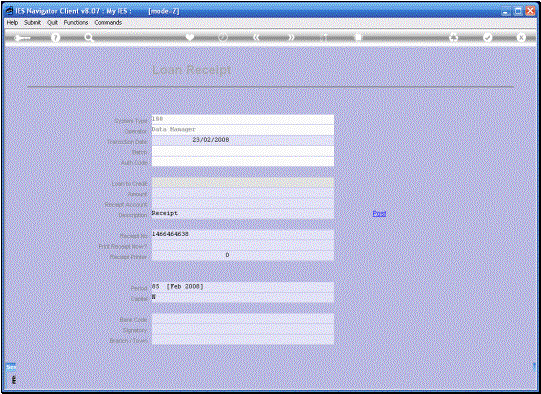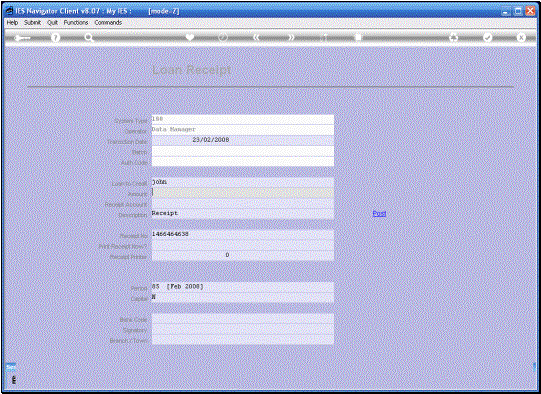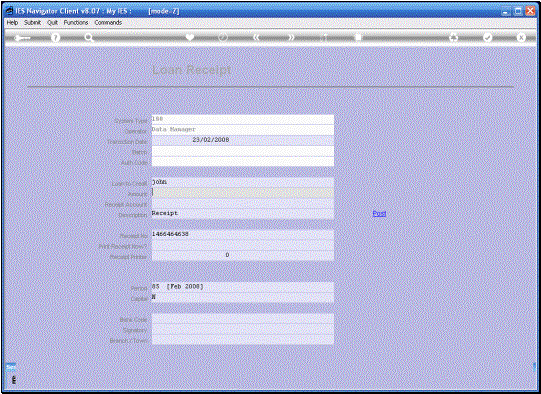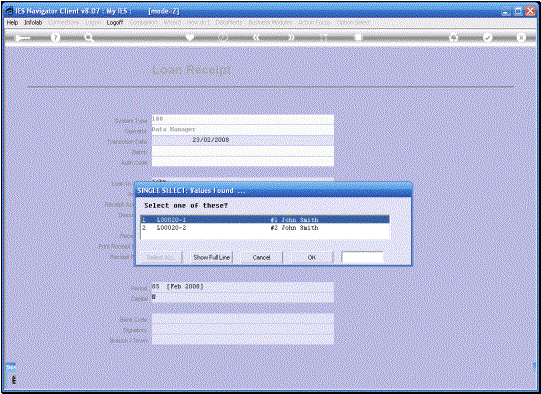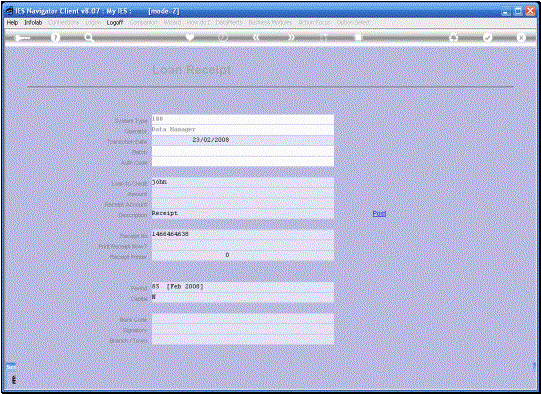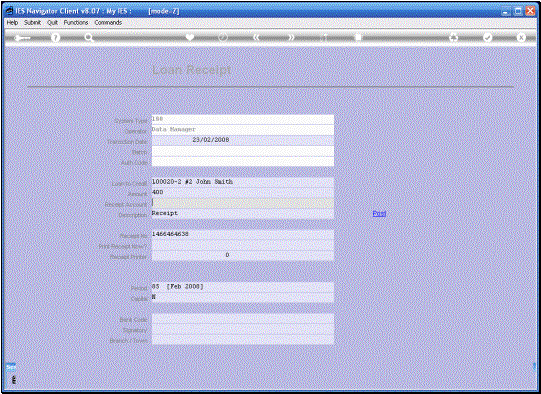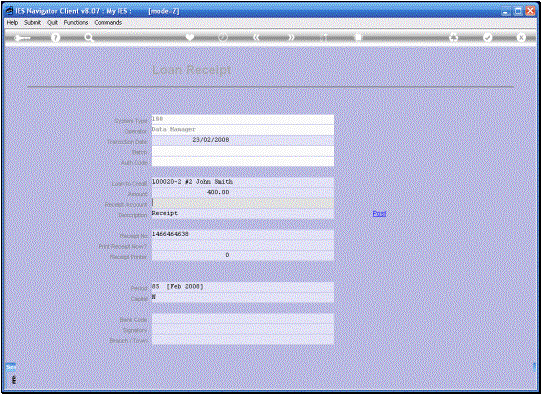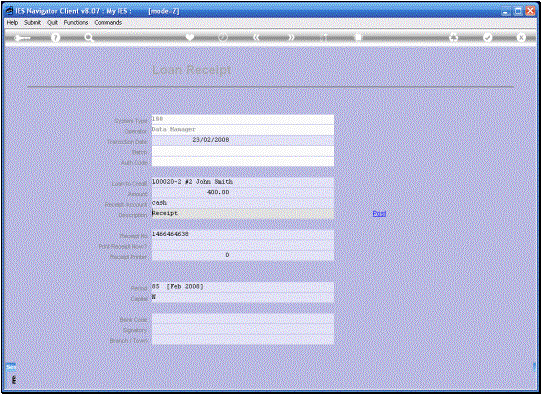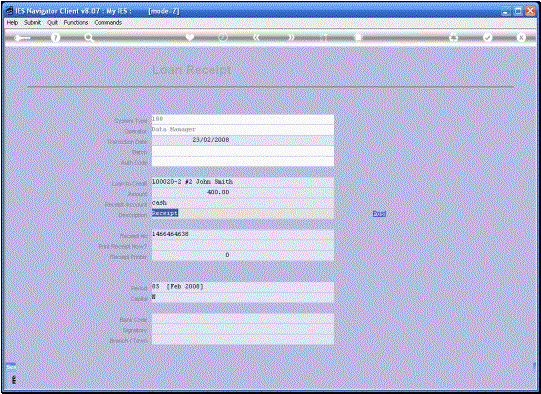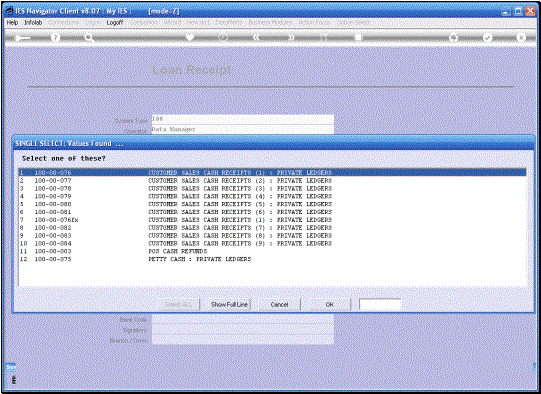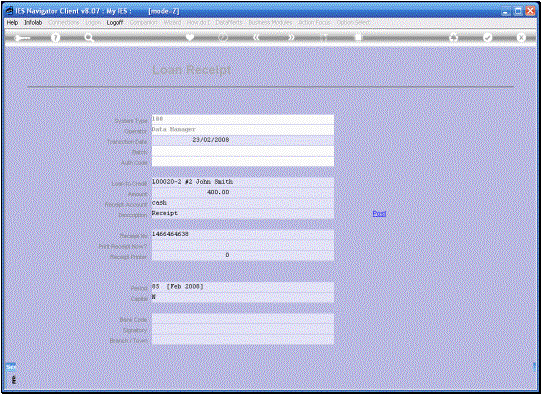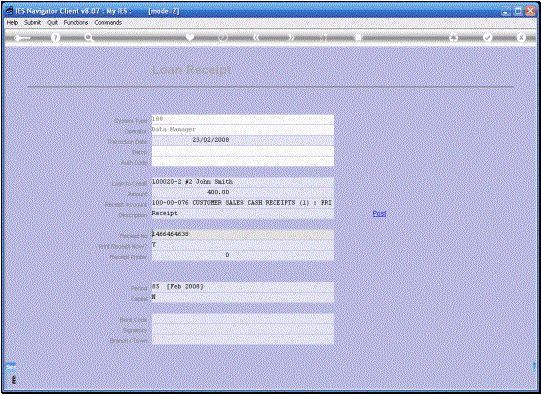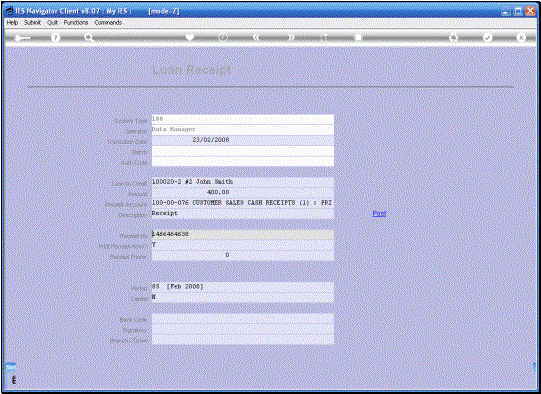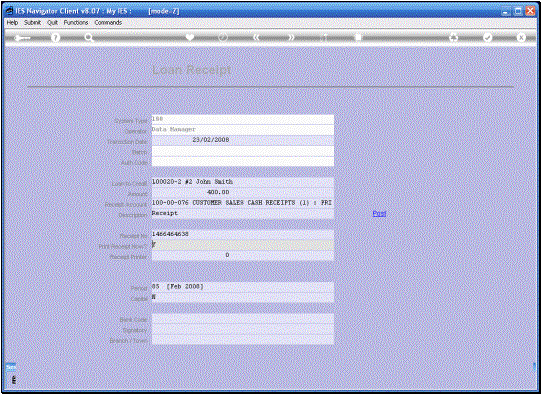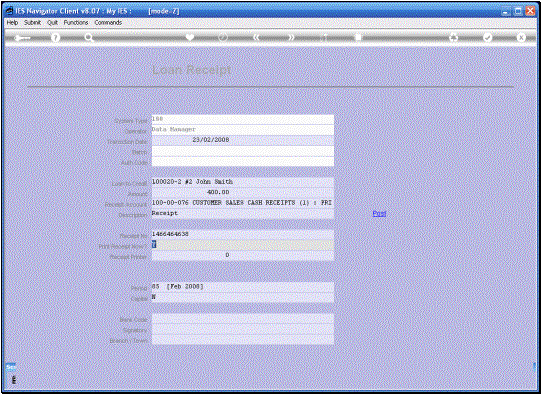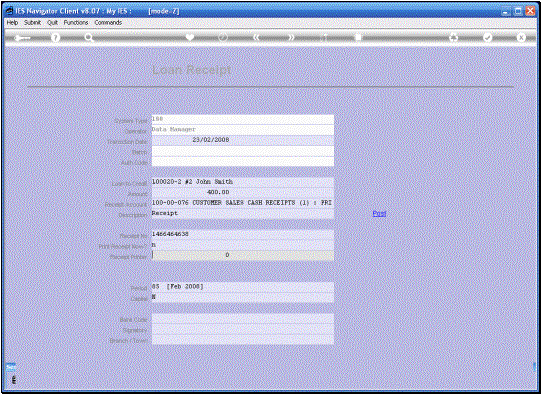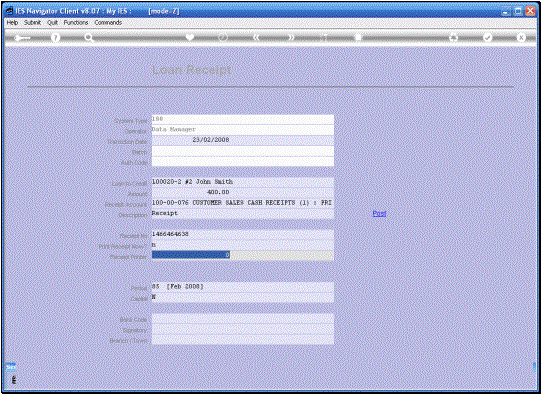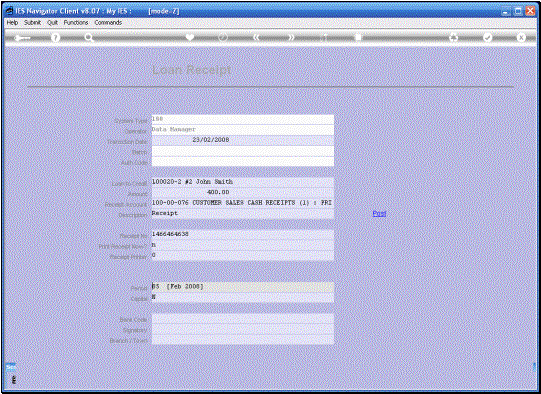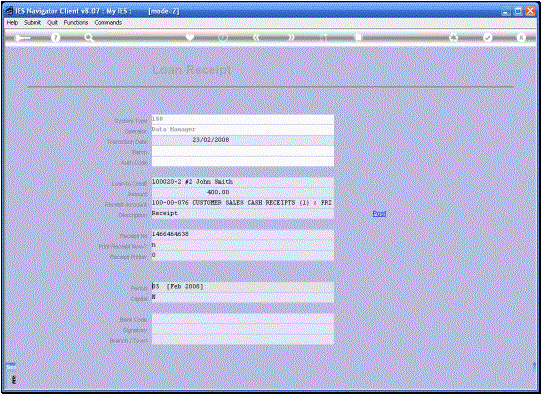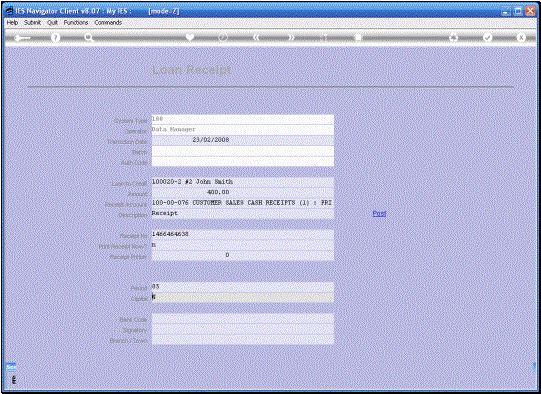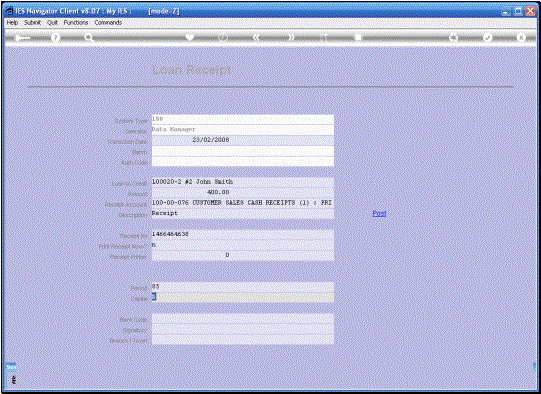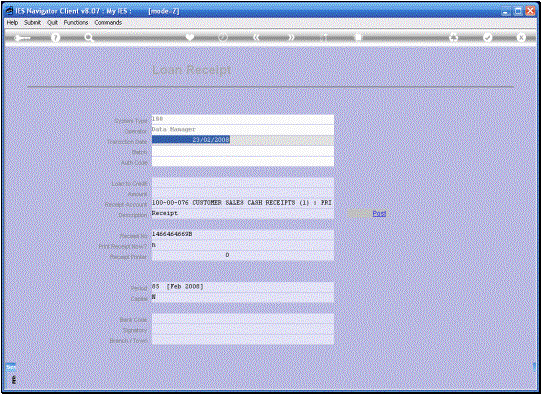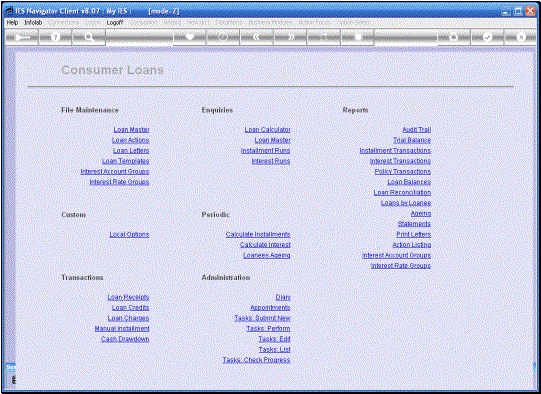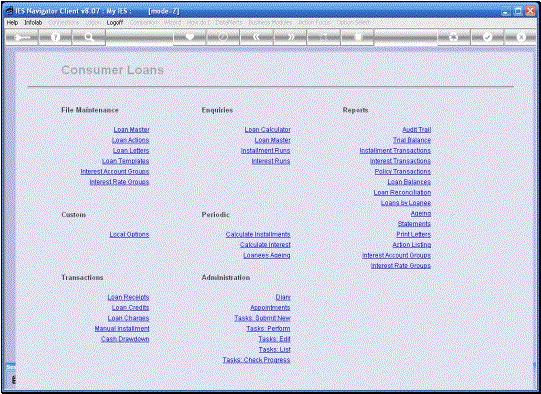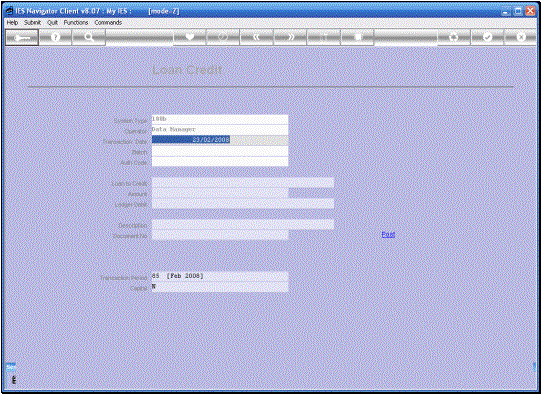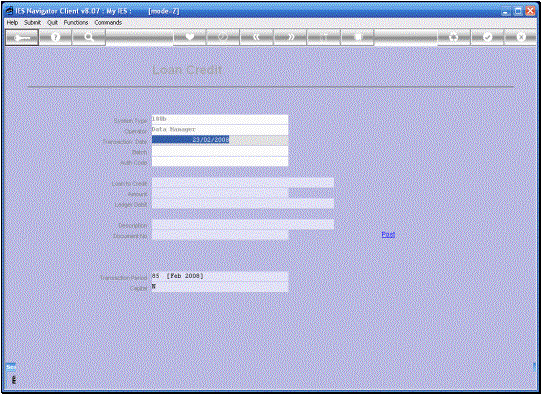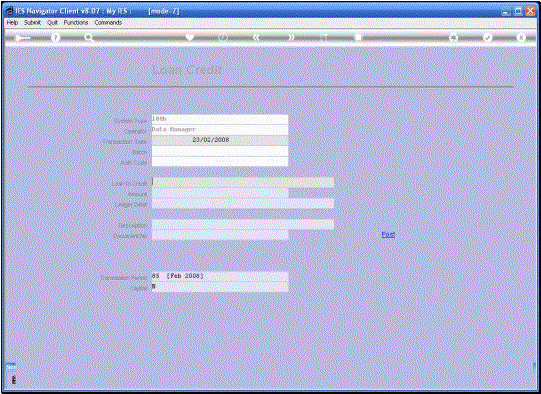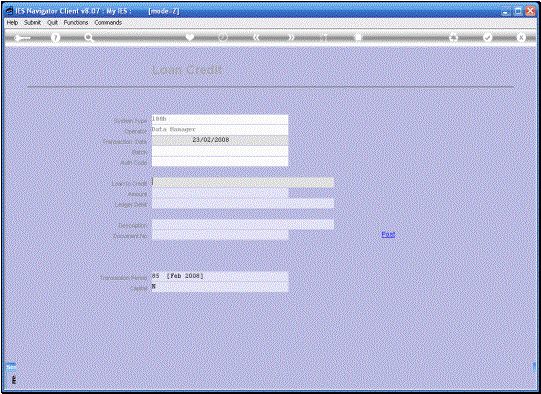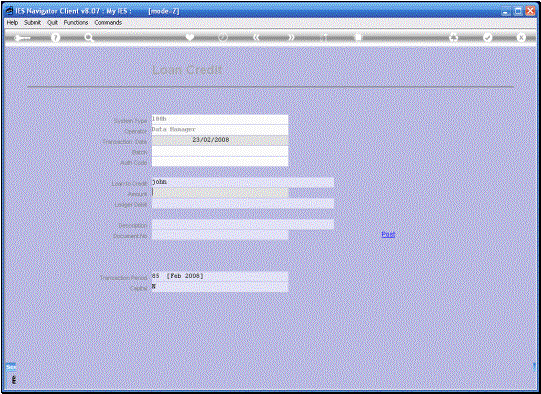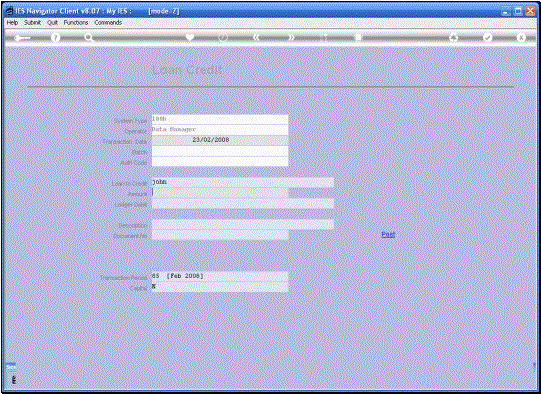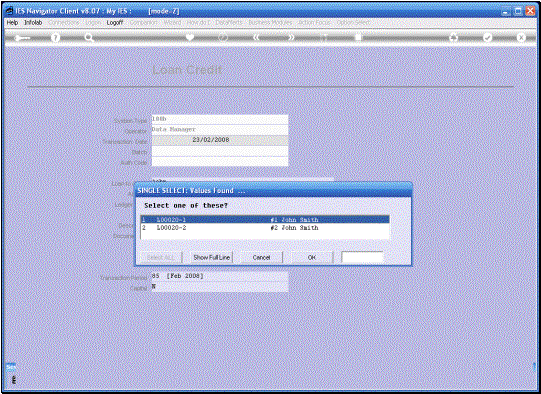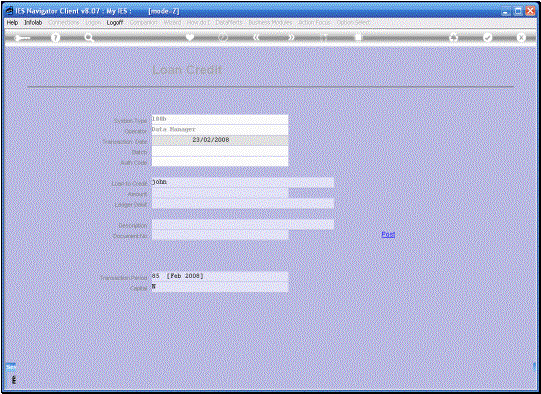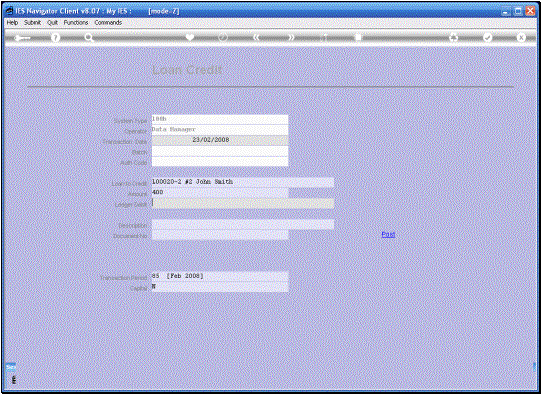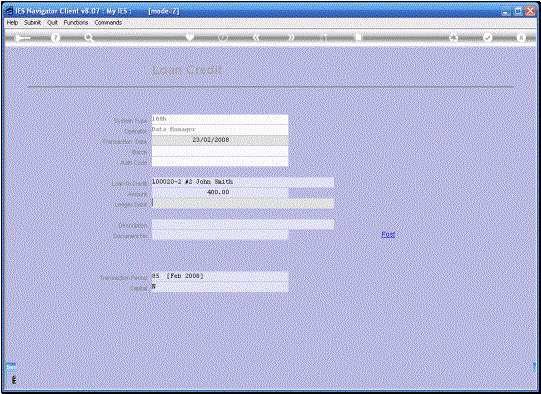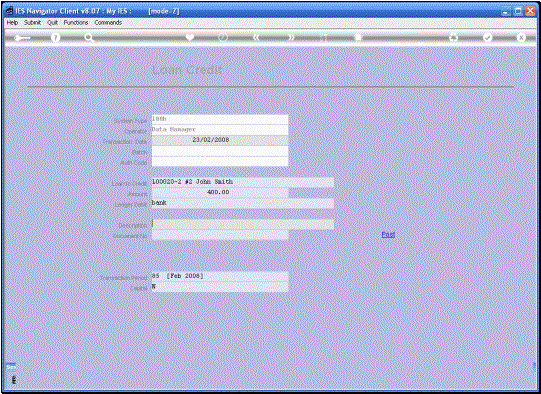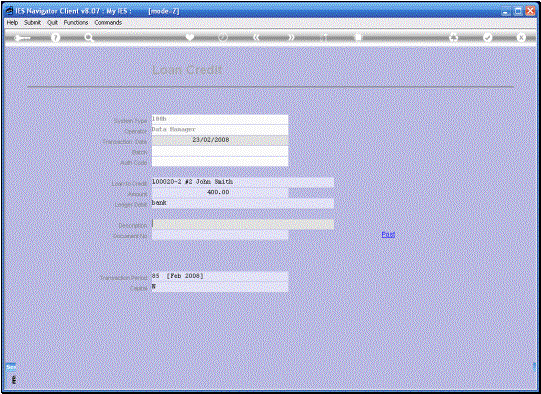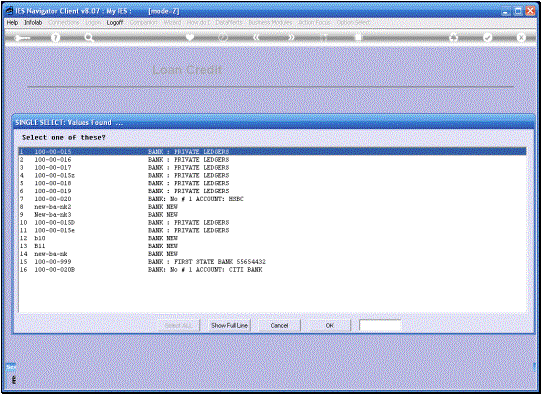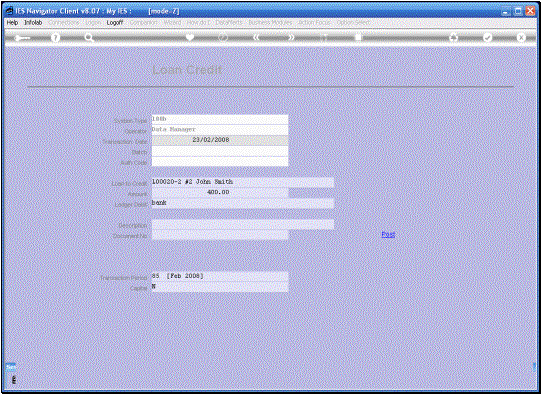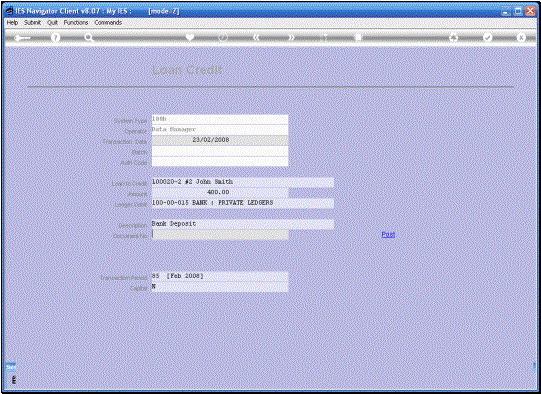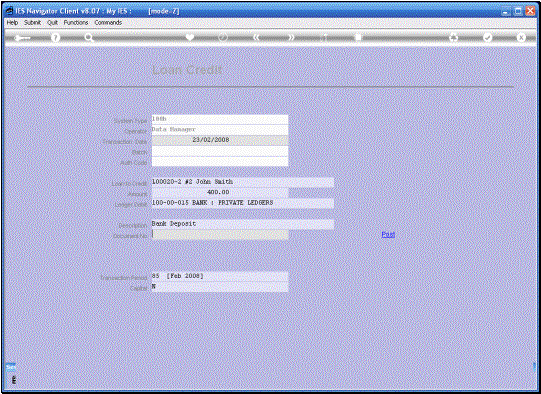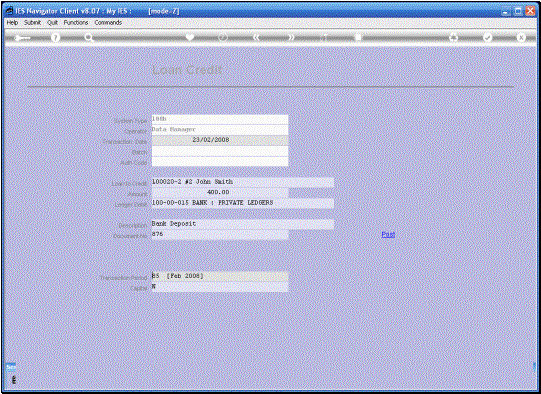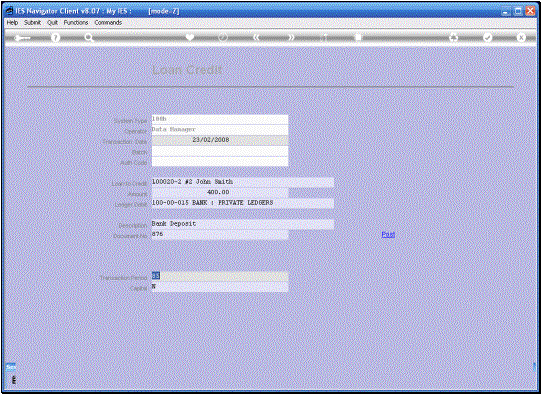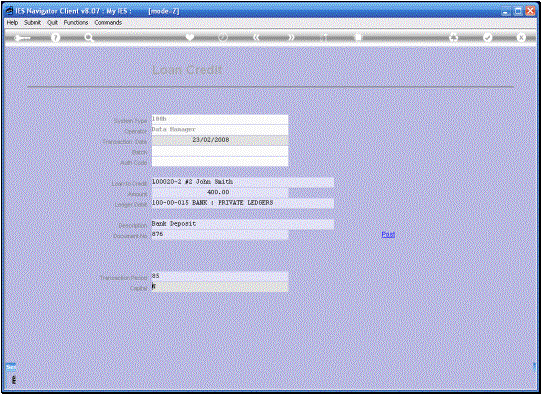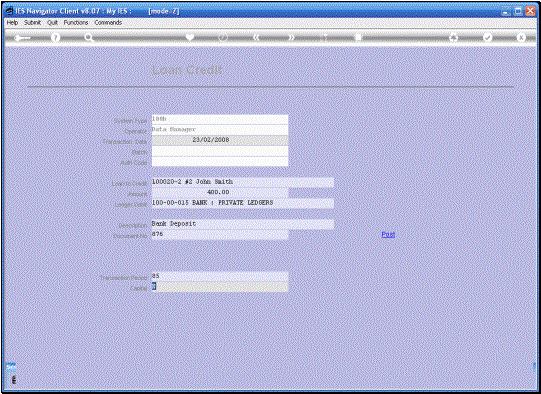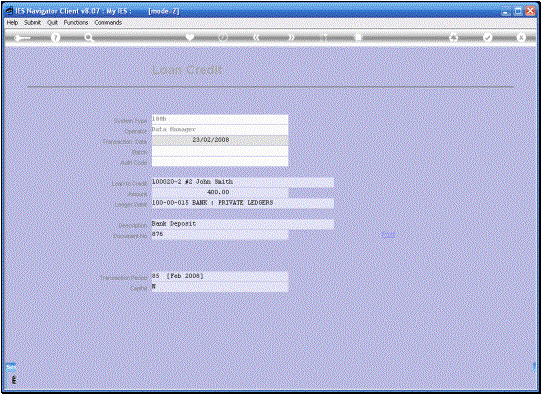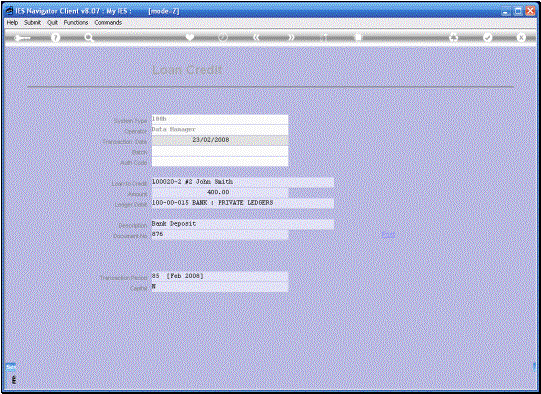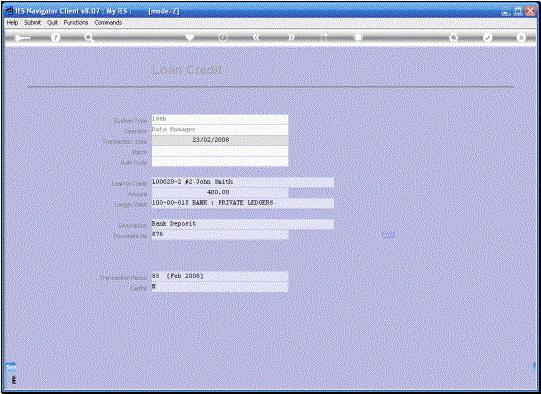We are looking at Loan
Transactions and in this session we are looking at Loan Receipts and Loan
Credits. Both of these
Transactions can be used to Process a Receipt or a general Credit to a Loan
or even to correct a miss-allocation. The essential difference
between a Loan Receipt and a Loan Credit is that on the Credit Journal there
is no concept of a potential Receipt that can be Printed. But otherwise both of
these options can be used to receipt to cash Receipt Account, a Bank Account
or even a General Ledger Account. So more commonly, if we
were receiving cash or a Cheque we would use a Cash Receipt Account. If money
has been paid into our Bank Account, of course we will use the Bank Account
and in some cases for miss-allocations or corrections, we could be using a
Ledger Account. |
|
|
In our 1st
example we use the Loan Receipt Option. The transaction date for all Loan
Transactions are critical because the Transaction Date is the one that
impacts on the Loan Balance on a particular date and this of course has an
effect on interest calculation on Daily basis. So it is important to
use the correct Transaction date to reflect when the event happened, rather
than the Current Date. If things are done afterwards, we should still be
using the correct Transaction Date. |
|
|
|
|
|
|
|
|
|
In
this example I am selecting a Cash Receipt Account because we have received a
Payment, either Cash or a Cheque, and we are Receipting to Cash Receipt
Account. |
|
|
The
System is going to generate a Receipt Number, regardless of whether we
actually Print a Receipt or not. |
|
In
this example I actually choose not to Print a Receipt. |
|
|
|
|
All the Transaction Options
can be processed to Capital or to Current. The System will
generally default the correct context, in other words, Receipting is usually
to Current. Therefore at Capital we have an N for NO. If we are processing a
Cheque, we may also be filling in the Bank Code, Signatory and Branch or Town
Fields. In this case I am not doing that. |
|
|
Next we look at a Loan
Credit Transaction. |
|
|
|
|
|
|
|
|
|
|
|
|
|
|
|
|
|
|
|
|
|
|
|
|