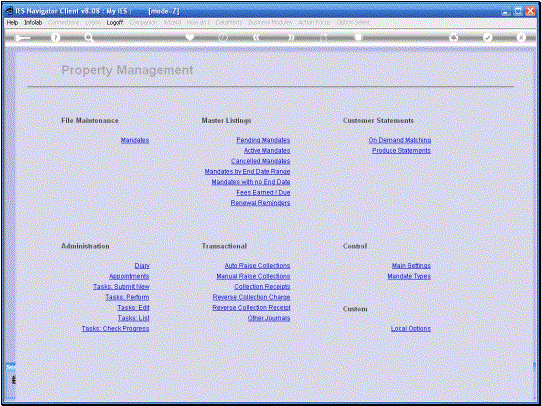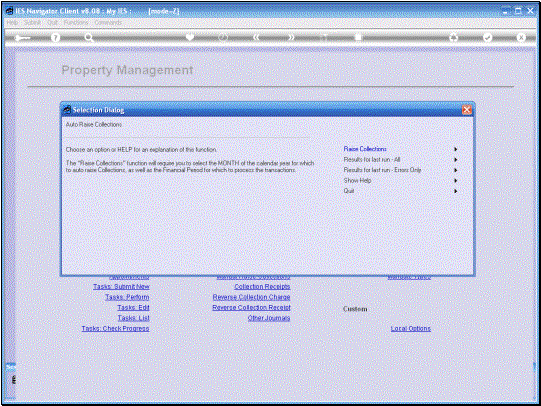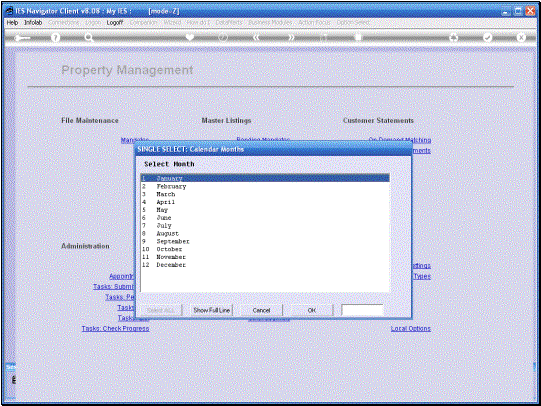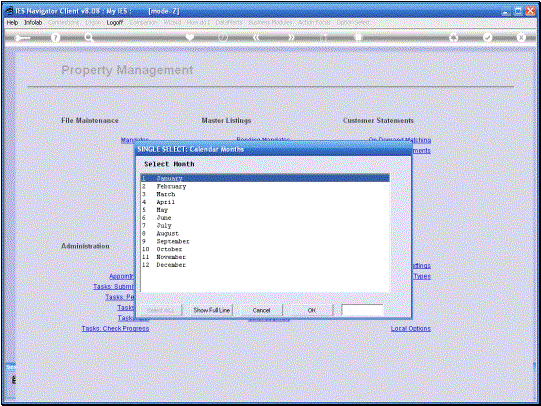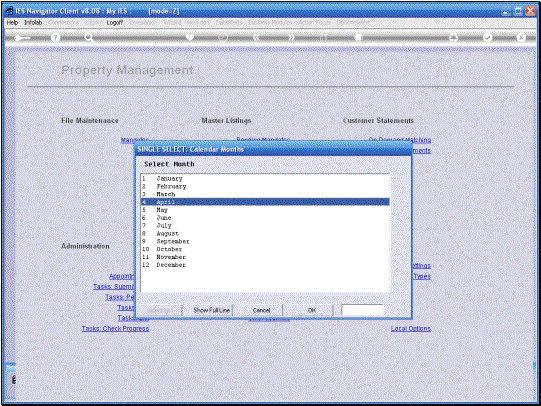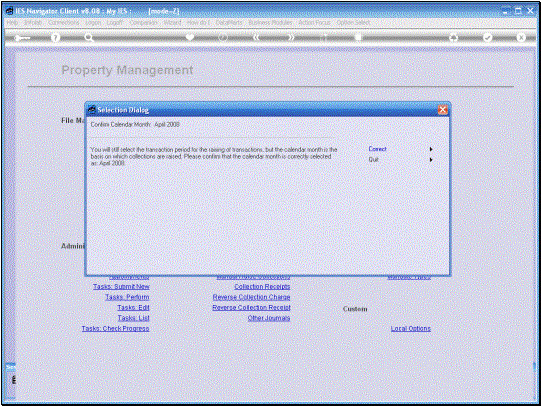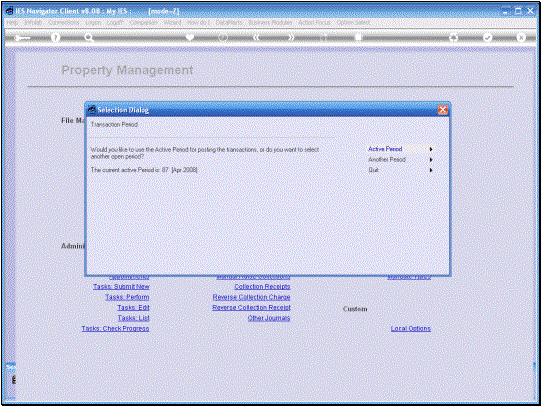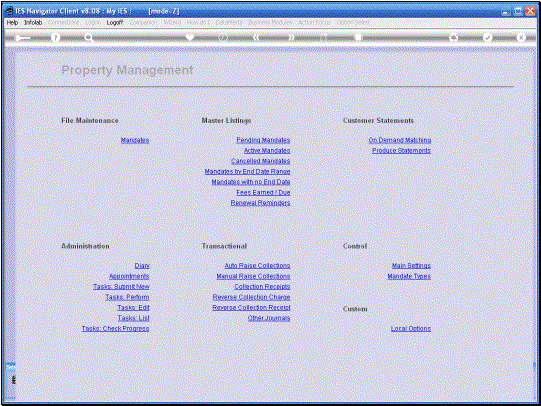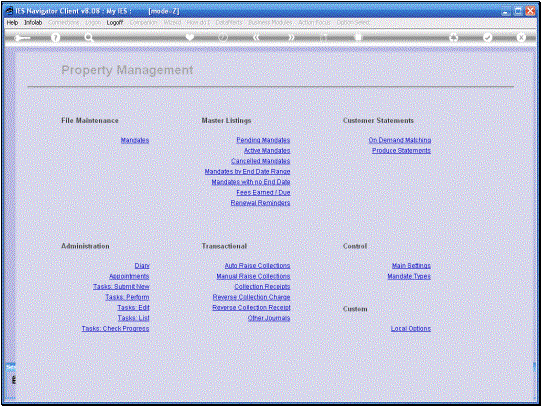Here we look at the
Option for the Auto Raising of Collections. This is the Process whereby the
System will run through all the Mandates and where the Mandate is Active, and
there is no End Date, or the End Date is within the selected collection
Period, and the Start Date has already been reached, then the System will
raise a Collection Transaction for the Mandate. In other words the A R
Debtor Account will be charged and the Provision Account will be credited. |
After we have performed
such an Auto Raise Run, we can choose the Option “Results for the Last Run”,
where the System will show us all the Collections that have actually been
Raised. We can also look at the
Results for the last Run where there have been errors i.e. for some reason;
the System has rejected a Mandate and not Raised an expected Collection. There is also a Help
Option. When we are simply
Processing the Automatic Collections, we choose the 1st Option to
“Raise Collections.” |
We
have to select the Calendar Month for which Collections are to be Raised. |
|
|
Once
we confirm the Calendar Month, we will then select the Posting Period, which
may be the same, but could also be a different Period. |
|
Now the System
automatically Raises the Collections. In the Tutorial for the
Manual Raising of Collections, we will look at an example of what happens in
the Raising of a Collection, i.e. which Transactions the System will Process
for a Collection. |
|