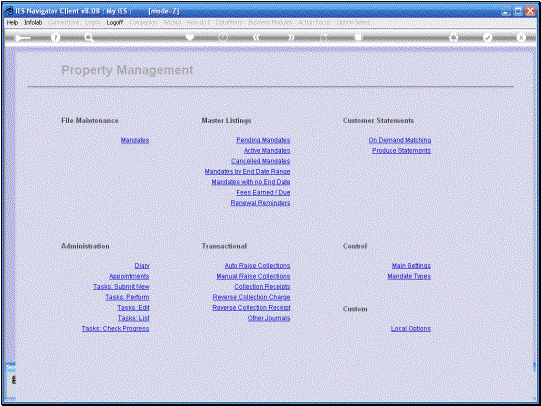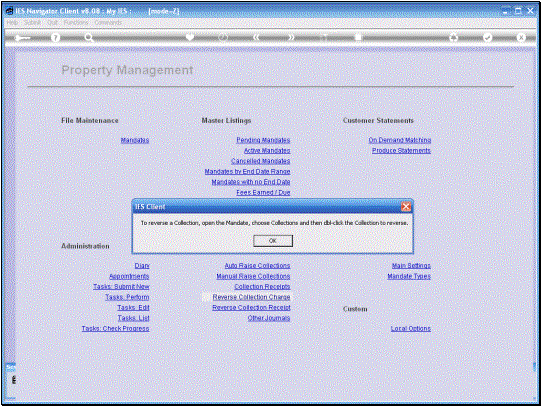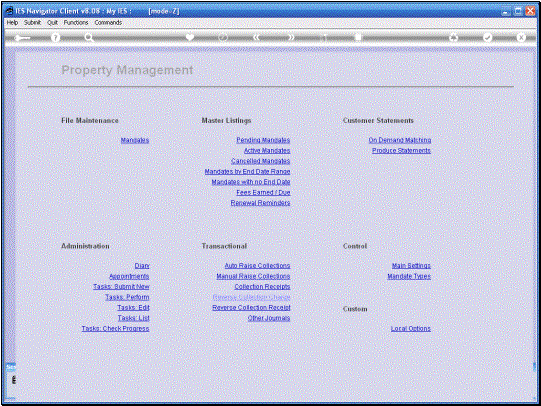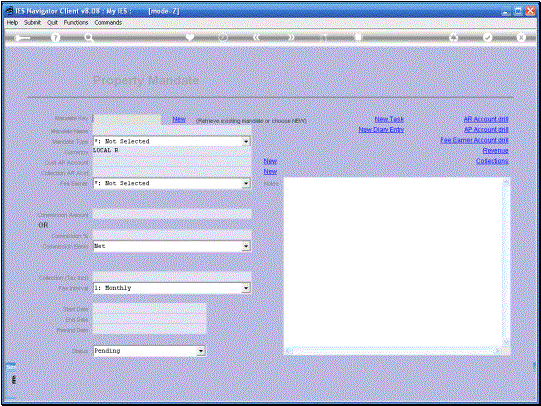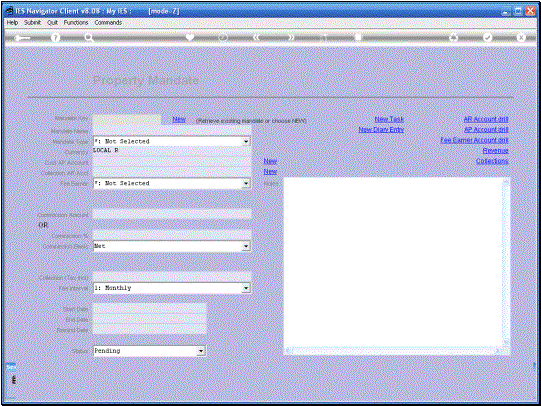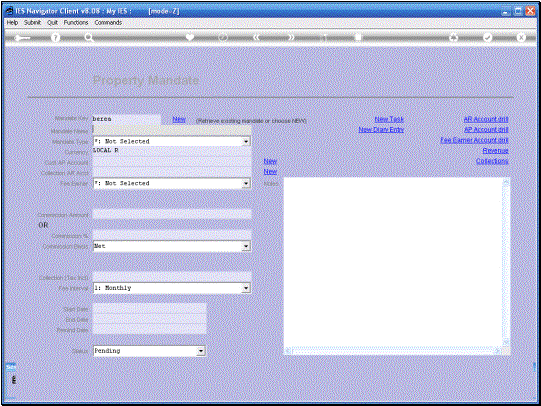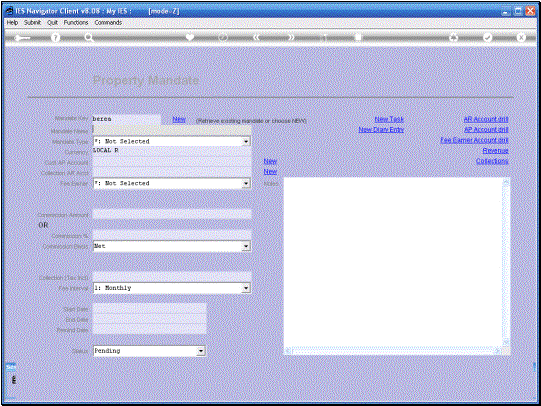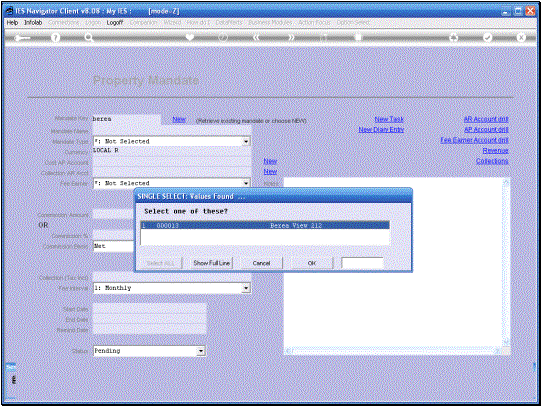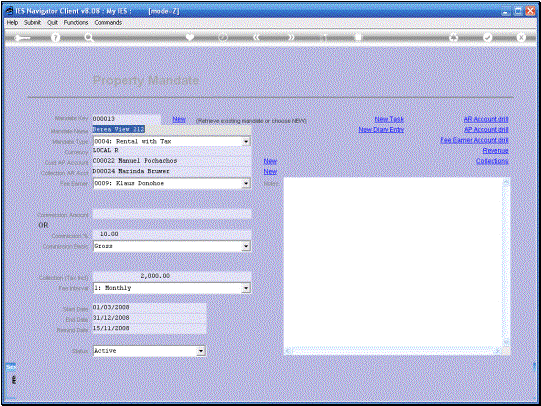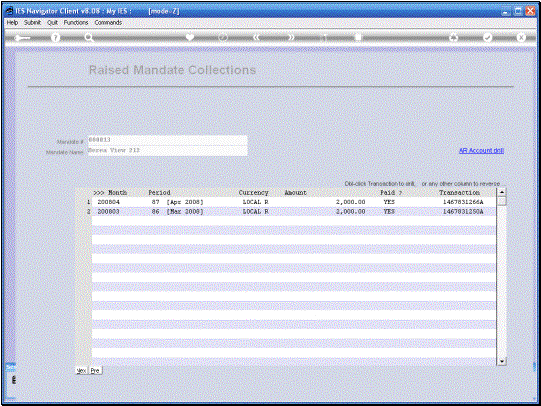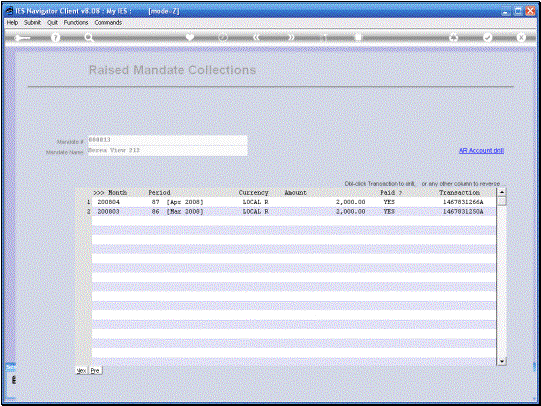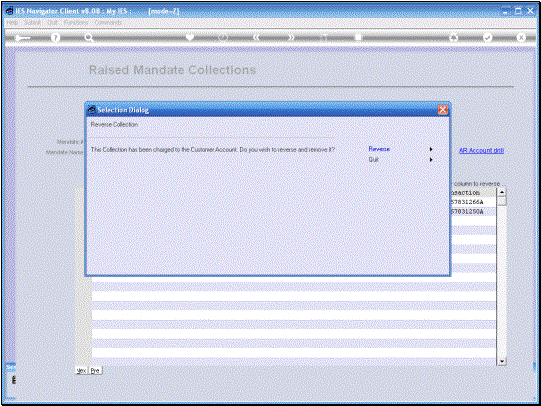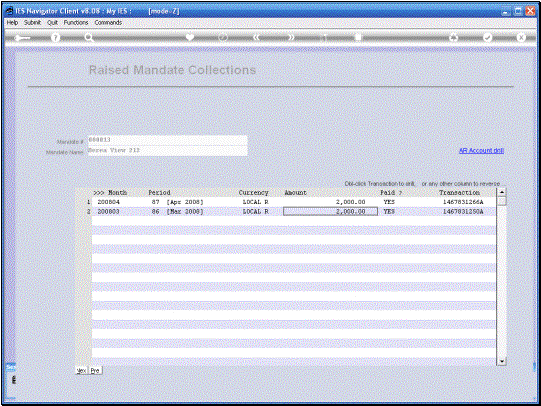In
this session we are looking at how we can “Reverse” an incorrect collection. |
When
we choose the “Reversal” option from the Menu, the System informs us that the
way to do it, is to open the Mandate, choose Collections and dbl click the
Collection to Reverse. |
|
|
|
|
|
|
|
|
|
So, if I really want to
Reverse this particular Collection, I can choose “Reverse” here. I am going to Reverse
and simply choose “Quit” |
|